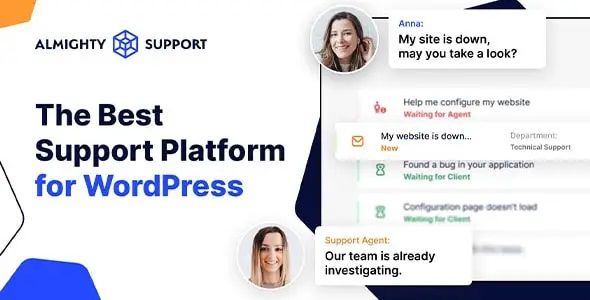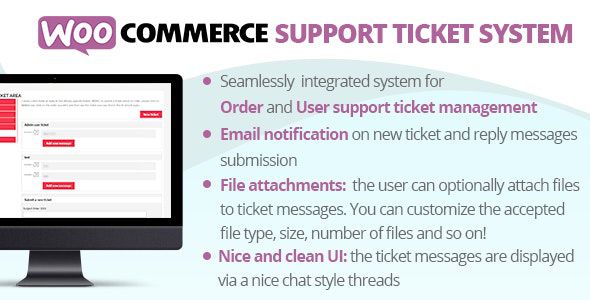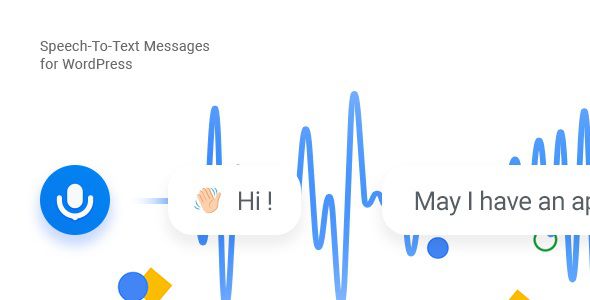WordPress WhatsApp Support Plugin
$3.90

Original Product

Lifetime Updates

Unlimited Website Usage

Safe & legal under GPL
WordPress Support Using WhatsApp by WeCreativez is a lightweight and user-friendly plugin that allows your site visitors to initiate a WhatsApp chat with your support team in a single click. It’s a great way to increase engagement, build trust, and provide real-time support—without needing a live chat system.
Key Features of WordPress WhatsApp :
-
One-Click WhatsApp Chat Button
Display a floating or fixed WhatsApp chat button that opens directly to your predefined support number. -
Multi-Agent Support
Assign different WhatsApp contacts to departments or staff members—let users choose who to chat with. -
Custom Greeting Message & Pre-Filled Text
Allows you to set a default message that users will send to start a conversation, giving you a better understanding of their intentions. -
Schedule-Based Availability
Show or hide WhatsApp chat buttons based on business hours—great for setting support expectations. -
Mobile-Optimized Interface
Seamless integration on mobile devices using WhatsApp app for instant and native experience. -
Page or Post-Level Control
Enable or disable WhatsApp chat visibility on specific pages (e.g., product page, contact page, blog). -
GDPR & Privacy Friendly
Fully compliant with privacy regulations by not storing any messages or personal data on your server.